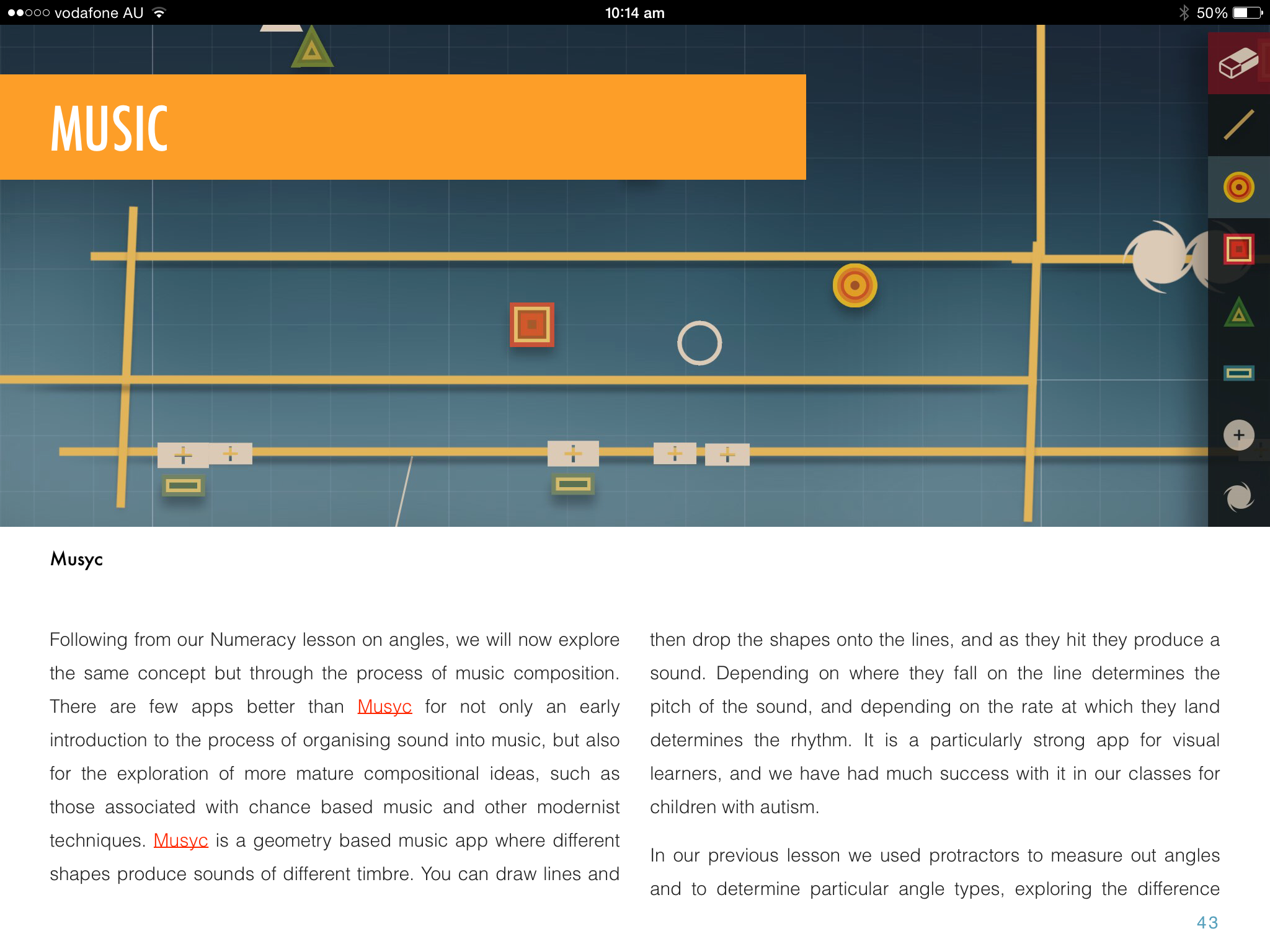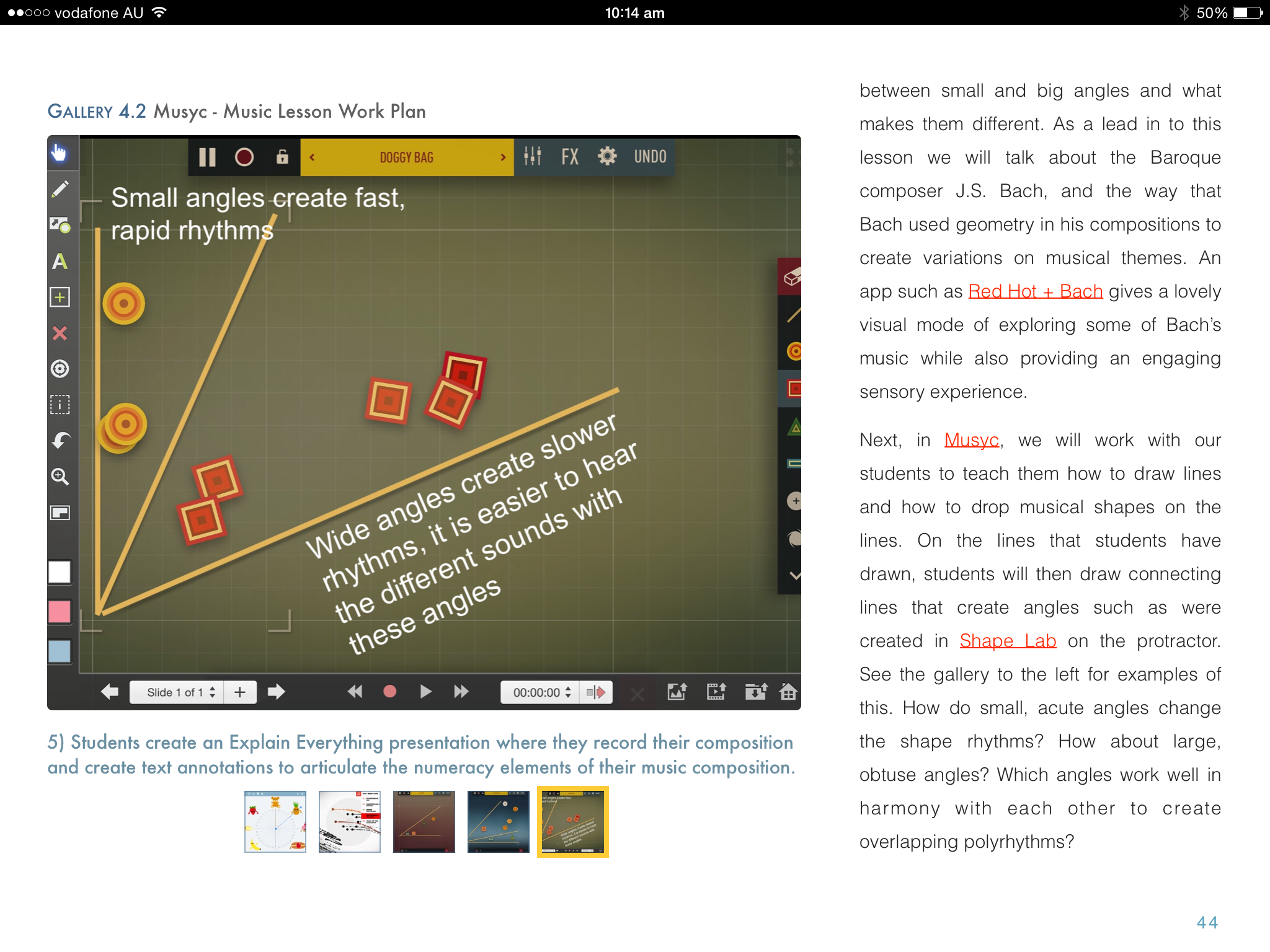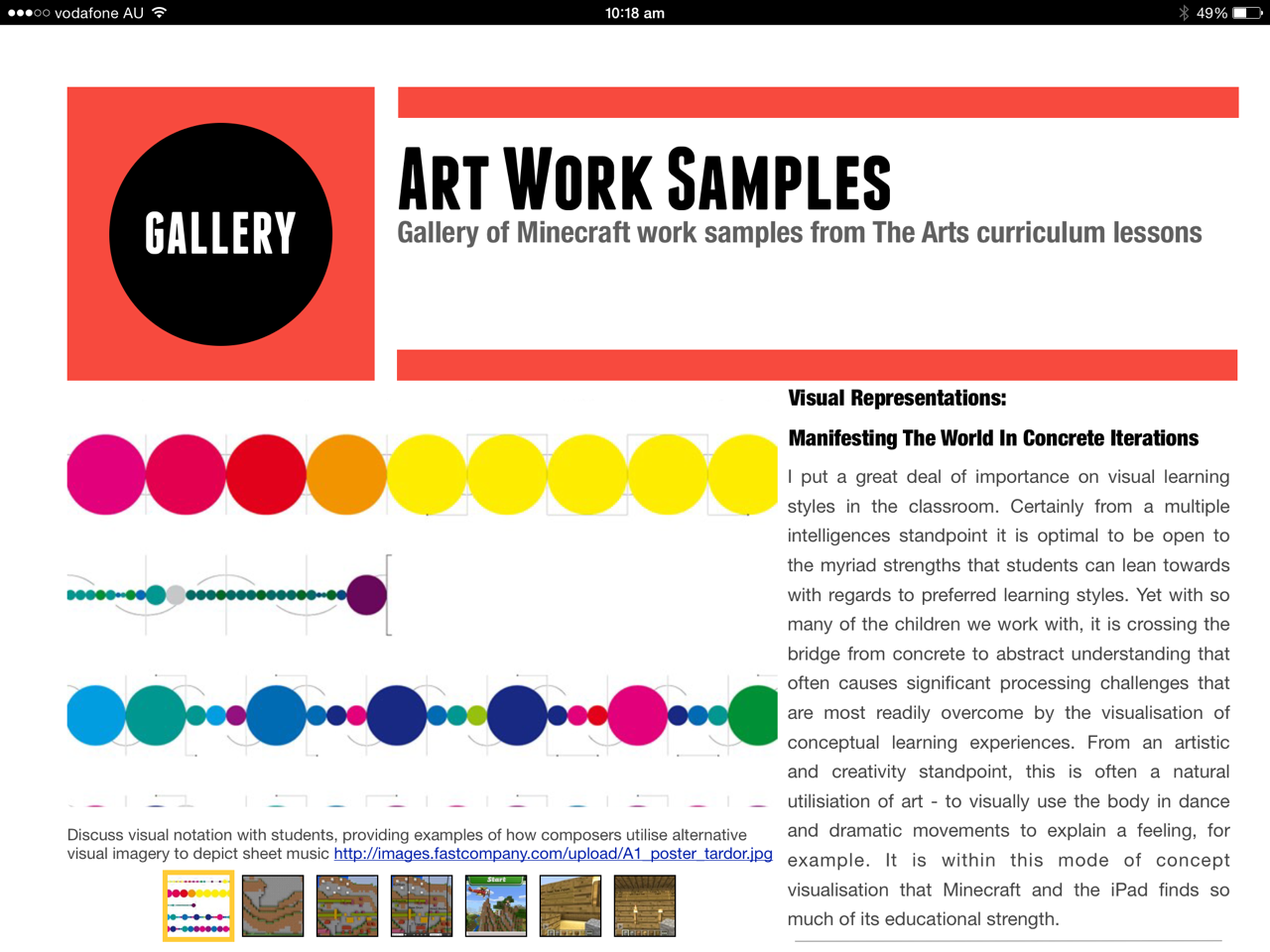My wife is working in an early childhood environment at the moment, and we've been talking about the type of creative iPad pedagogy that can be applied to the learning interests of very young children. One of the subjects we keep returning to is music - we both love music and realise the value it has in our own daughter's life, the way that singing and dancing and a sense of joy associated with rhythm and melody contribute to the fluency of our waking hours. For my own part I particularly enjoy experimental music and ideas associated with organising noise into musical structures, with particular resonance to the way that young children can create and enjoy sounds that might not typically be associated with pure harmony.
The iPad is particularly strong in providing musical instruments that can be played in a multi-sensory way that engage visual, tactile and proprioceptive sensory feedback on top of auditory processing. Swiping a finger across a matrix of colourful lines, or pinching a tract of blue space, or shaking an abstract shape, can create wonderful sounds that would be impossible to explore in any other way. I love the idea that in the same way that young musicians once created folk music out of having access to guitars hanging around the house, so too is this generation of young musicians creating a new folk music from their iPad, introducing new sounds and musical ideas into the world and broadening our aural palette in the process.
With the classes of children with autism I've worked with, my colleagues and I have brought music into the classroom with iPads in a variety of ways. Using GarageBand is an obvious starting point, with its incredible instrument design and simple way of playing traditional instruments in ways that can give students immediate success in generating perfect strums on a guitar or chords on a piano. Many of the sampler style apps like Native Instruments iMaschine and the Akai iMPC app have been hits with our students as they have jammed out some great live percussive rhythms, as have the performance based synthesiser apps such as Bebot, SoundPrism and Korg's iKaossilator, and sequencer environments such as Musyc and Reactable. However, one of the challenges we have had is in more deeply engaging the composition aspect of creating music on the iPad, particularly when not simply recording an audio performance on the iPad, but when you are seeking to notate some sense of what you are going to perform so as to pass on performance notes to another peer.
The other day I came across Decibel ScorePlayer, an app on the App Store that allows you to input graphic notation via a free piece of software for OS X called Decibel ScoreCreator that can be read about and downloaded from the Decibel music ensemble website. The director of Decibel, Cat Hope, a Perth based musician and composer, talks about Decibel ScorePlayer and graphic notation on iPads in this TEDxPerth talk. Not only can you input your own graphic notation, created however you would like so long as it meets particular size requirements, the notation will then scroll across your iPad at whatever tempo you desire, and can be networked across multiple iPads so that performers can view the same piece of graphic notation scrolling in front of them at the same time. Or, performers can isolate particular instrument lines in the notation in the case of more complicated scores. I was very impressed with this capacity, and wanted to give creating and performing a graphic notation score a go during my early work holiday break.
My idea was to create two compositions that I could perform with my wife, each of us on an iPad, reading graphic notation in Decibel ScorePlayer, performing with an app each that could be responsive to the instructions of the notation. I used Photoshop for OS X to create the two compositions I scored, however I am currently working on a simpler, more accessible workflow that can be solely created on iPad. With the size dimensions that the score is required to be, it was then just a matter of considering the space of the score and how I could notate iPad gestures and sound manipulations that could be interpreted successfully by others. For the first composition, 'Formal Domestic I', I chose two apps - SoundPrism and Borderlands Granular, that I had been working with to compose a piece of music that I thought would respond well to the graphic notation form.
For SoundPrism I visualised the performance by creating stave lines that represent each of the sound spaces on screen, with circular markings to represent when a finger should touch the sound spaces and connected lines to show the way the performer could more their finger in accordance with the tempo of the performance, gliding up and down into other sound spaces, or playing a second finger at one point, or removing fingers from the iPad. In the instructions panel of the graphic notation I note the performance setup instructions, with the sound type set to Pad, and with three tones and three octaves to be selected from the control options.
For Borderlands Granular, I used the idea of three rows that would be occupied each by a visual sample - in the instructions panel of the graphic notation I note what each of the samples should be, with the first sample being an imported piano piece, the second sample a passage of poetry, and the third an imported performance of Bach's BMV 1068. Each row is designated by an open circle that represents when the sample is not to be played, followed by a closed black circle when the sample is to be played with the triggering circle on the app, with lines instructing on how to move the circle in accordance with the sample. The circle with the dots inside represents when the triggering circle in the app should be expanded into a variety of manipulation options that can be played with to the desired effect.
While complicated to describe, the actual reading and performance of the notation is quite intuitive with the apps in front of you. My wife and I recorded a live performance of 'Formal Domestic I' that you can see below, with some visual notation overlay.
A second composition, 'Formal Domestic II', use two very different iPad apps - one, an interactive art project called The Painted Face, and the other a synthesiser emulator, iVCS3. I utilised a more interpretative visual format this time, divided into four discrete bars. For the iVCS3 synth, I used circles to represent the dials on the synth interface, with text to designate the dial to be manipulated during that bar, followed by a note to be played on the keyboard as that part of the bar was reached. The final bar for the synth shows overlapping circles with the note that all oscillator dials can be manipulated at this point, with the performance instruction of Con Fuoco, 'with fire'.
For The Painted Face, an app that allows geometric shapes to visually and audibly flower as the space on the screen is interacted with, the graphic notation depicts some of the shapes to look for and consider in terms of how big the shapes should be allowed to flower. Initially the shapes are smaller, with the final bar a larger geometric shape to represent a climax of sound. Three red ellipses are presented after each shape, save for the bar of no sound, to represent that three fingers should be applied to the screen in order to cease the shape flowering and return the sound to silence. See below for a performance of 'Formal Domestic II'.
With regards to the opening comments I made regarding music and young children, I will be exploring this space for the rest of the holiday break in terms of how to engage children in this graphic notation performance space. Some initial ideas are going to centre around apps such as Musyc and VisuaMusio and the geometric prompts they provide. Perviously I have used VisuaMusio to create sound narratives with children, such as the one below called 'The Park' that I created with my young daughter last year.
I think this is very fertile ground to explore in the classroom for iPad music performances. Consider too for children who are up to recognising photos as part of their visual interpretation skill set, if they were to observe a photo of their face on the iPad screen and they could respond to this as part of a musical 'roll call' situation. Or, for students who are up to recognising alphabet letters, they could respond to graphic notation of letters by performing on a letter based visual instrument such as Ondes, an instrument based on a combination of the Ondes Martenot and Theremin. I will be running graphic notation lessons with students at our school this coming term, and I will provide work samples and lesson ideas afterwards. Some of our lessons we have already run in this space, in collaboration with numeracy concepts, are available in my book 'The iPad Model Classroom', and graphic notation examples as created in Minecraft are available in the book I co-wrote with Heath Wild, 'Minecraft In Your Classroom', with some screenshots below.
Some of the music apps that will be particularly useful to this graphic notation iPad performance space, across a variety of ages and abilities, include:
- GarageBand
- Reactable
- Figure
- Musyc
- iMaschine
- iMPC Pro
- SoundPrism
- Bebot
- iKaossilator
- Visuamusio
- Ondes
- Graphic Composer
- Chordion
- TC-11
- PixelWave
- Volotic
- iVCS3
- SpectraBrush
- Otoiro
- Borderlands Granular
- The Painted Face
- Tachin Tachan
- Toca Band
Do share with me any graphic notation and iPad performances that you compose either for yourself or the classroom using some of the above ideas, I'd love to see what you do.