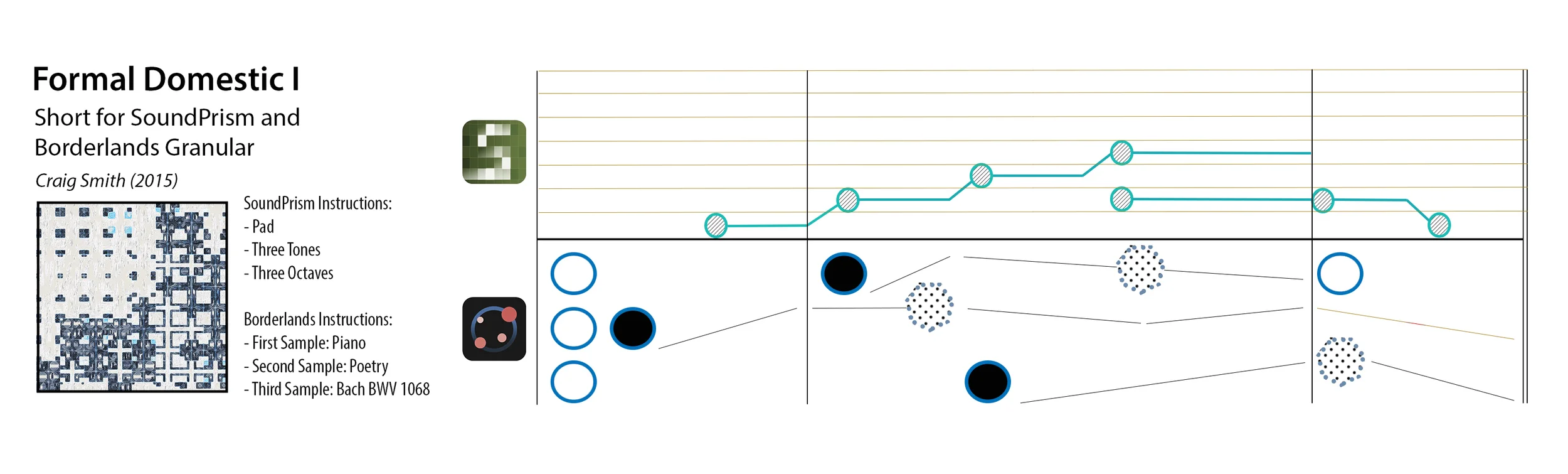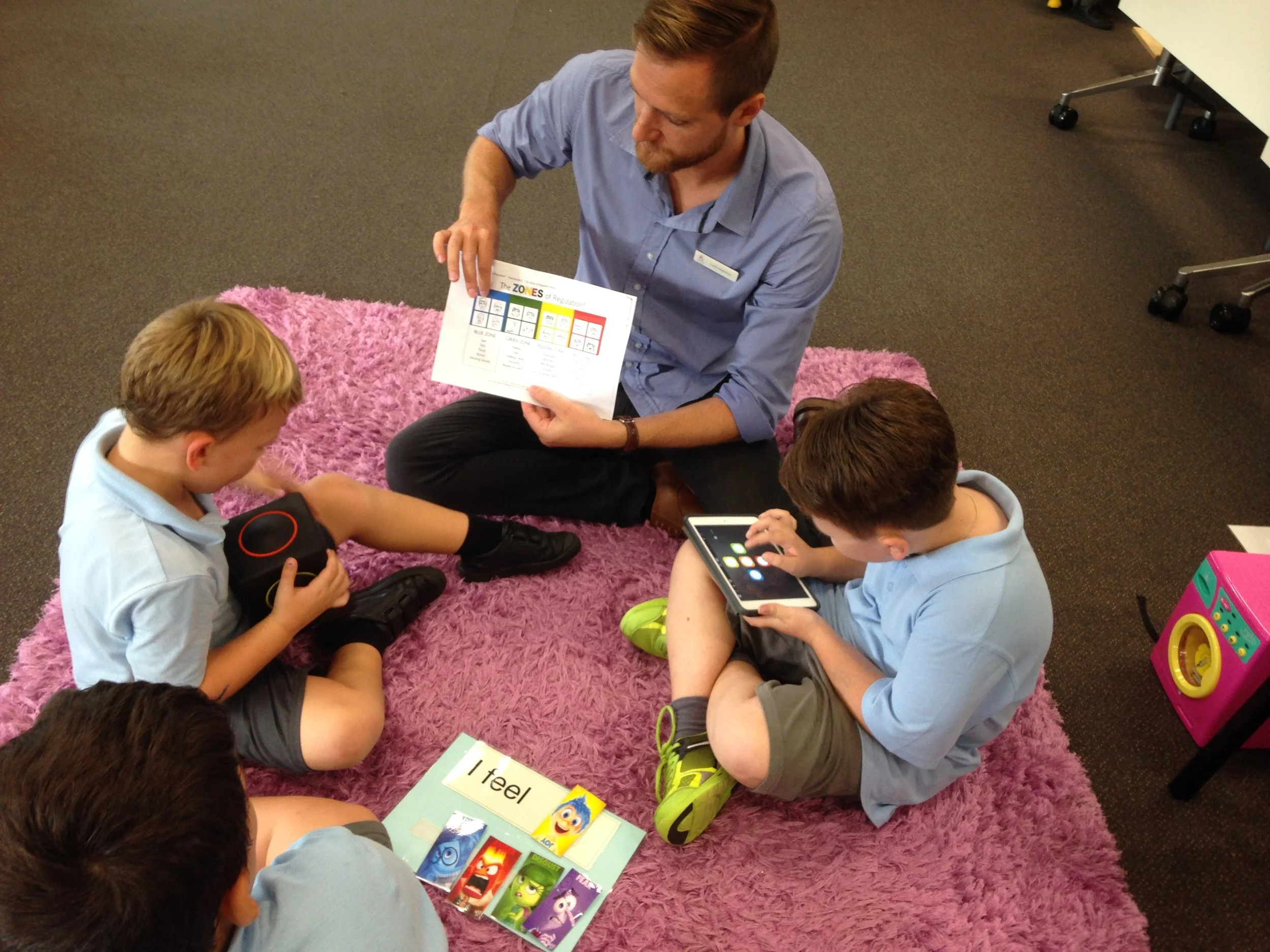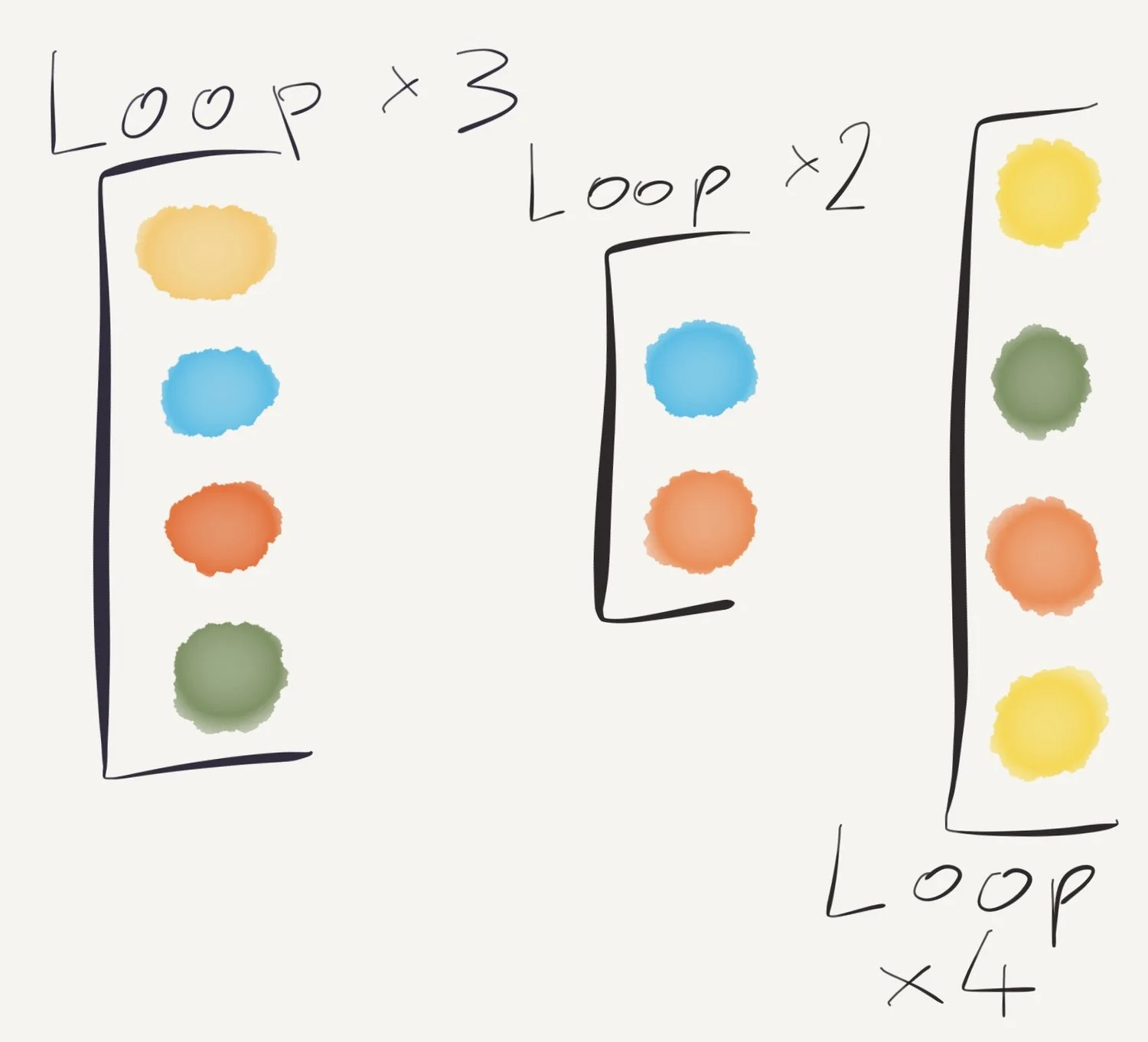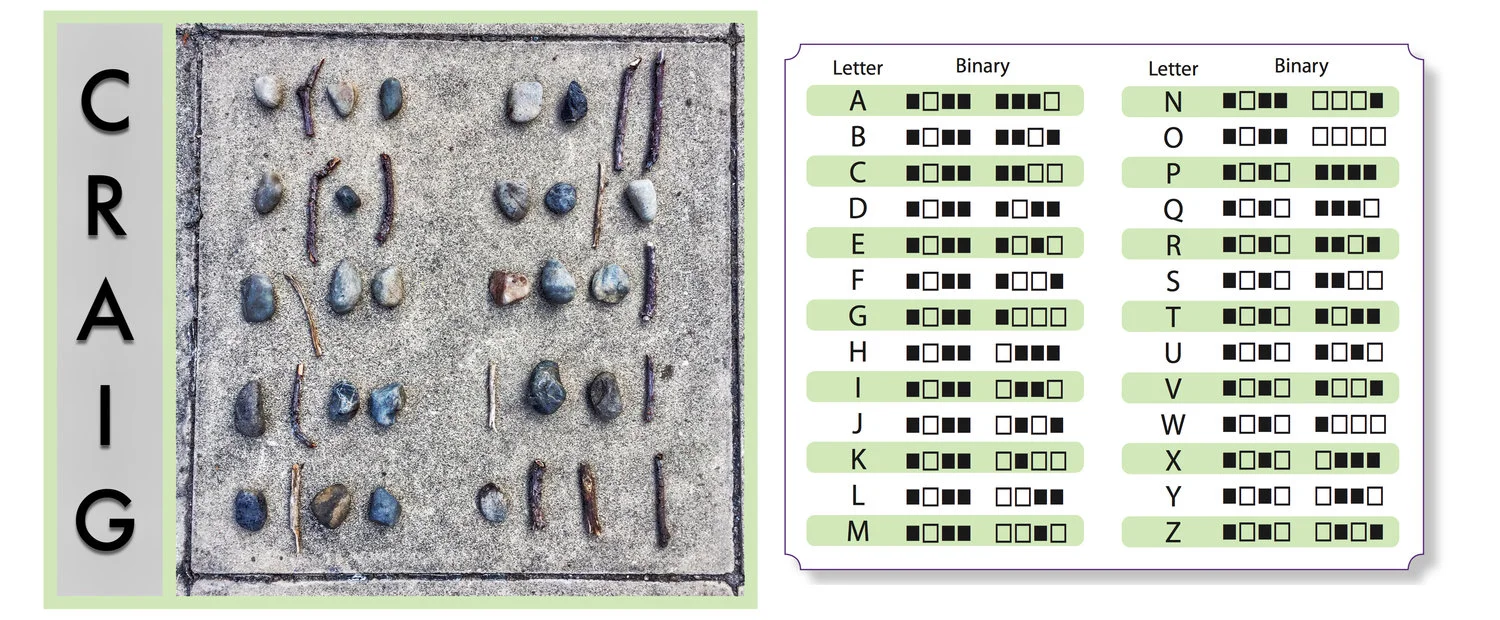Music Cubed
I adore music. While there are too many artistic and sensory delights to hold in ones mind at any one time with regards to the wonder and beauty that the history of creativity have so far conjured, for me there is little competition for the central seat that music has in my consciousness. It is both a mystery that requires no preconditions upon it to make concrete sense or relate to anything that we perceive within our big real, but at the same time it is but a simple bird song that can be divided into equal measures and learned by an infant repeating the rhythms of a rhyme.
Before working in autism education I taught some early music education experiences to students. As a child I was trained as a pipe organist and had a love for the music of Bach that still continues strong to this day. In my teenage years I was introduced to the extraordinary world of electronic music, and there became new rhythms set within my body by composers like Aphex Twin and Squarepusher that still resonate instinctively within my bones throughout my thirties (recently I released my own album of electronic compositions made on iPad while traveling for my teaching work across the past couple of years, available on iTunes: Disjecta Songjiang '11 - '15). This breadth of love for both the classical baroque and the broken beats of electronica have served me well when exploring music with the many hundreds of students I've worked with over the years in experimenting with new instruments and new ways of organising sound.
One of the challenges that are invariably faced by children when starting out with performing on traditional instruments is the steep learning curve that presents for the first couple of years of practice. But then this might be assuming we are considering an idea of a child who is physically and cognitively able to engage with musical instruments in a way we might consider typical - what about those children who might have additional physical, sensory or cognitive needs, what does the prospect of musical instrument performance mastery look like then? Every child is unique and the potentials of every child are so great, but this requires us to be creative in considering the ways in which we establish access to music in the most inclusive ways possible.
When I first became aware of Skoog I was immediately taken by what it had achieved in establishing itself as an instrument that was pushing towards the most inclusive, accessible means possible for students to enjoy. It is a black, squishy cube with a different coloured circle on each side. It sits on a hard plastic base that keeps it stable on a table, but it can also be mounted for wheel chair or other access for children with physical access requirements. It Bluetooth connects to iPad or iPhone and allows you to squeeze Skoog and press on its sides in ways that sends signals to iPad apps that can then play music out the speaks of the iPad or iPhone. It is that simple, but also that profound in just what this means for being able to place an instrument in the hands of children that they can immediately grasp and enjoy, but can also practice working on to master in ways that my new iTunes U course hopes to take you towards.
There is no better starting place for understanding the full breadth of what Skoog can do then going to their official website (http://skoogmusic.com/). This course hopes to share with you a selection of the learning experiences and lessons that our students have enjoyed over the past two years of using Skoog in our school for children with autism. I hope you enjoy this course, and please feel free to reach out to me on Twitter (@wrenasmir) to share your own results of using and enjoying the vast musical potentials that will come out of your classroom with Skoog.
Exploring Visual Notation
I have always been a fan of graphic notation, especially for children who are just starting to recognise the link between notation on a page and the performing of an instrument. Graphic notation is such a fun way of showing that there are ways to guide the performing of an instrument beyond the standard stave format. The example below by Simon Alexander-Adams is an example of how art and music can fuse in the graphic notation realm (for more interesting examples from Alexander-Adams, see his site here: https://www.simonaa.media/content/seven-systems)
I wrote a blog post on graphic notation and iPad music performance a couple of years ago, looking at how to use the Decibel ScorePlayer software to create interesting notation compositions to be played by a variety of iPad music apps. I have examples to download and a video of a performance my wife and I gave on iPads at my blog here: http://www.autismpedagogy.com/blog/2015/4/11/ipad-music-and-graphic-notation
Skoog is an instrument built so well for the utilisation of graphic notation. With its colour coded sides, there are many ways in which you can create a composition using the colours on Skoog, and then have students play along. In fact, Skoog even have terrific resource where you can download coloured blocks of different lengths that you can place into an app like Pages or Keynote to easily construct your own compositions: http://skoogmusic.com/support/creating-skoog-colour-tracks/
Take a look at all the music artists who Skoog have transcribed for your students to play straight away - 'Getting Better' by The Beatles is my favourite, it's a great song to perform with Skoog: http://skoogmusic.com/support/skoog-song-book/
Early Skoog Experiences
Some of the best ways of engaging students in understanding the function of instruments is not necessarily through sound and song, but rather than play based activities that develop new associations for the child between the instrument and the music it can eventually create. We are huge fans of play at our school, and one of our teachers, Leith Hamilton, has been using Skoog at the centre of some interesting play experiences that can help students get better acquainted with it.
One of our core goals at school is to teach skills relating to emotional regulation. Skoog has been a fantastic tool to help us towards this goal lately, as we have been associating the colours of Skoog to the colours of the Zones of Regulation program (Blue = Sad, Green = Happy, Yellow = Excited or Anxious, Red = Upset or Angry). Students press the coloured side on Skoog that relates to an emotion being talked about at the time, and then they perform that colour in a manner that expresses the emotion, or play along to a song that sounds like that emotion. For example, when talking about a Happy emotion students will play the Green note on Skoog in time to a happy song. When talking about a Sad emotion, students play the Blue note on Skoog in a manner that sounds sad and forlorn. In this way, we are relating emotions to a greater palette of sensory expression.
Another way we have been using Skoog is to relate the colours of Skoog to cause and effect activities like a marble run resource our students love. Our students have coloured balls that relate to the colours on the side of Skoog - when they place a ball of a particular colour in the marble run, they then play that note on Skoog as the marble runs down the tubes. This one to one correlation is an important cognitive play based step for a number of our students, and Skoog makes it easy and fun to help build these connections.
One of our favourite activities lately has been to use play based literacy activities where we have colour coded letter recognition cards that, when students flip one of the cards over to reveal a letter, students hold Skoog and press the associated colour on Skoog as relates to the coloured literacy card as they say the sound of the letter aloud. Again, this is a terrific way of blending sensory information for our students, to connect an association between letter sound correspondence and colour based sound output with Skoog.
What are some ways you can think of connecting colour based activities with an exploration of using Skoog as part of these play based learning experiences?
Radio Skoog
One of my favourite activities to do with students is to write and perform old style radio plays. A couple of years ago I had a class where we wrote and recorded a radio play called 'The Time Machine', and we performed it with different sound effects to add atmosphere and impact at different times throughout the play. The sound effects mostly came from computer sampling software and some real world objects. Now that we use Skoog we are able to create many more immediate and interesting sounds for our story telling lessons.
You can use Skoog for story telling purposes in a number of ways. The first thing to do is to connect Skoog to Garageband so that input into Skoog will trigger Garageband instruments. From here you can consider different roles that Skoog can play. You could record real world sound effects or you could record words or sentences performed by a student using the Sampler instrument in Garageband. You could apply sound effects to the sentences for example, and when it comes time to perform a dramatic script, there could be a part in the script where a particular sentence is said with ghostly effects applied to it, and this sentence could be triggered by a student performing Skoog.
Similarly, there could be a number of sounds recorded in the Sampler and at the right times in a dramatic script these sounds could be triggered and played with Skoog. Think too of other ways you could use Skoog to accompany dramatic scripts in this way - you could play ambient soundscapes beneath a dramatic reading, or you could play particular melodies that suit the tone of a story at the appropriate time. There are other apps that connect well to Skoog as well that will give you further instruments to explore, such as Bloom HD and Roli Noise.
Coded Beats
Coding and music are a fantastic mix. Music is the organisation of sound, and sound is mostly organised according to logical mathematical principles. Coding taps into this sequencing of logic in way that will help you understand coding in a more creative way.
A great Skoog activity is to create a simple composition for it using basic coding principles. You're going to be colour coding notes - you could get coloured sticky dots and put them on keys on a piano, or beneath strings on a guitar, or on drums. Then, you're going to draw patterns of coloured dots on paper, using a 'loop' command to show you when to repeat certain patterns. Look at the following example we've drawn in the app Paper:
For this example, with Skoog, you would play 'Yellow, Blue, Orange, Green' three times over, as they are in a loop bracket. Then, you would play 'Blue, Orange' twice over, and then 'Yellow, Green, Orange, Yellow' four times. The lesson to be learned here is all about the value of looping commands, and writing music notation out in this way and playing it on an instrument gives you a new perspective on the creativity of looping code.
We also use Lego Blocks to notate music for Skoog in a similar way to the drawing of coloured circles above:
Using coloured Lego blocks on a base plate achieves a similar notation effect to drawing coloured circles. How could you create loops on the Lego base plate? What sort of ways could you group coloured blocks and sequence them in ways that could lead to interesting musical performances?
If you want to take your Skoog and coding experiences even further, check out this amazing Swift Playgrounds that the Skoog team built. Swift Playgrounds is the best coding app out there for helping students to understand the language of coding and problem solving and creating apps, and this custom Playground available to download allows you to modify and create new ways for Skoog to interact with iPad: http://skoogmusic.com/swift-playground-skoog/
A Wild Skoog
The beauty of iPad has always been in its portability and the way that it can blend the inside and outside of classrooms in a way that previous technology could not establish. Skoog plays so beautifully into this space as well, allowing you to take it outside of the classroom and enjoy the varied opportunities for learning that occur in the playground and garden spaces of a school.
Some of our favourite Skoog lessons in the outdoors are related to soundscape composition, and also in exploring communication methods such as morse code and even talking in binary code using Skoog.
We have a project that we complete across a number of lessons called 'Music, Maths and Mapping', in which we explore the relationships between music and maths, maths and the nature around us such as spirals within sunflowers and the way the fibonacci sequence shows up in the patterns of plant growth, as well as the utilisation of mapping skills to tie it all together. Specifically, our students end up creating a sound map of their school, recording different sounds from different areas of the school, and presenting this as a multimedia project in iMovie or Book Creator.
A nice Skoog version of this lesson has been for students to use the Sampler instrument in Garageband to record different playground sounds, such as the sound of the handball courts in action, or a swing moving back and forth, or the school bell ringing, and then to perform that recorded sound back using Skoog in creative ways. Students can play these compositions in small groups with each other as they walk around the playground, photographing the areas in which the sounds were recorded and performed back with Skoog. It is nice as well to film performances of these songs and then to put the resulting videos, songs and photographs into a Book Creator project where students are documenting the sounds and spaces that compose their school.
The other terrific outdoor activity that we have enjoyed lately with Skoog has been teaching students to communicate with each other across an expanse using either morse code or binary code. For the morse code version of this activity, students work in pairs with a sheet of international morse code alphabet symbols to identify the relationship between short and long tones and the letters they represent. Each student writes out a word they would like to share with their peer - it could be a word from the weekly spelling list, for example, or a word that relates to a special interest of each student - and then learns how to use Skoog to communicate the word. The native instruments within the Skoog app are perfect for these short and long notes. The pair of students can sit a few metres away from each other, each with an iPad and a Skoog, with each students Skoog hooked up to the other students iPad (so, Student 1 has a Skoog connected to the iPad held by Student 2, and Student 2 has a Skoog connected to the iPad held by Student 1), so when each student plays their morse code word it plays out of the iPad being held by the other student, to genuinely replicate the experience of sending a message across a space to another person. This is a lot of fun to do outdoors, and much easier than within the confines of the classroom.
The other version of this activity is to communicate with binary code instead of morse code. This is a fun further exploration of coding ideas, and is something we include in many of our coding learning experiences. We provide students with a sheet of binary code symbols that represent different letters across the alphabet, and then students write out their name on the ground using rocks and sticks to represent the 1s and 0s of binary code. Then, after they have completed their name written out in binary with rocks and sticks, students can learn how to play their binary name using Skoog. Students can use two different pitched notes to represent the difference between a 1 and a 0. For example, a high note might be a 1 and a low note might be a 0. This extends the performance level of this communication activity beyond one note played on Skoog to represent shot and long for morse code, extending the performance to two notes to represent high and low notes for binary 1s and 0s. Again, this is a terrific lesson to film and turn into an iMovie or Book Creator project.
Rock the Box
Most of the Skoog experiences in this iTunes U course so far have been about creative ways of approaching the utility of Skoog beyond typical music experiences. However we cannot deny just what an incredible accessible musical instrument Skoog is, as an introduction to music performance but also as an instrument to be mastered and performed in ways that proficiency in playing modern electronic instruments such as performing with samplers or with your iPhone have come into their own as mature performance tools.
Some of our favourite apps that Skoog can talk to really well on the iPad are Garageband, Seaboard 5D, Bloom HD and Modular Analogue Synth. There are many others as well, of course, as most any app that allows MIDI signals to communicate between the Skoog app and itself are terrific instruments to expand the possibilities of your performance. Remember too that you can play all of these instruments within Garageband using the Inter-App Audio feature, which allows you to play music apps that then record straight into Garageband.
One of our favourite music performance activities to do, with a focus on music performance and also on turn taking and being able to work with the music that others are creating, is to arrange four students in a small circle, with one iPad and one Skoog between them. In Garageband, our first student records a musical ostinato (a small melodic or rhythmic loop) using Skoog and an instrument they have chosen. They then select the loop to continue across eight bars, so their musical ostinato repeats eight times. They then pass Skoog to the next student along, who then records their own ostinato on another track, beneath the track that the first student recorded. The aim for the second student is to try to play something that harmonises or fits in well with the sound of the first tack. When finished they then loop their ostinato across the track as well. Repeat this for the next two students, so you end up with four tracks with four looping ostinatos all performed with Skoog. Students can keep repeating this process, or can edit and take tracks out and rerecord tracks, until they get four layers of sound that fit well together. This is a great theory of mind activity for students as they need to listen well to the input of others, and consider that they need to work with something else that another has created, in a respectful and harmonious way.
Another variant of this activity is to have an iPad for each students, and perhaps more than one Skoog as well, with Garageband in Jam mode so that all four students can perform at the same time and record their performance live into Garageband. This is often something to work up to after the initial turn taking activity, as the art of listening to others and playing live is something that gets better and better with practice. This is a tremendous activity to do regularly in the classroom, with different combinations of peers, to allow students to get a feel for the musical inclinations of different students and the exciting varieties of sound and music that each of us are capable of creating in myriad beautiful ways.
I would also encourage you to experiment with this band performance side of music by adding in as many other instrument and sound sources as possible. I had the great delight in putting together student bands on a recent trip to New Zealand where we used MaKey MaKey, Little Bits and other sound sources all interacting with iPad and Skoog to make some very interesting sounds. You can see a short video of one of our jam sessions here: https://vimeo.com/180518131
Happy music making and happy Skooging!